Welcome Presenters of Poster Presentations!
 |
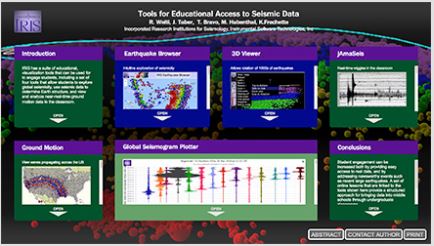 |
The iPosterSessions platform will host all poster presentations for the conference.
**Click here for iPoster tips – updated 10.18.2020**
Introduction
Transitioning to a virtual meeting has allowed us to try out a new poster session format that we hope you will find expands the bounds of poster presentations. The iPoster format will allow you to create a presentation that combines text, images and video in an easy way that is more interactive than a conventional poster.
We look forward to seeing the creative ways our community can provide in-depth presentations on their research through this medium.
The iPoster Format
iPosters are based on the same html code that is used for any website except you do not need a knowledge of html to create you iPoster. Detailed instructions on how to create the posters can be found at: https://ipostersessions.com/iposter-editor-quick-guide.
iPosterSession Platform Login
Presenters of poster presentations were sent an email from the iPosterSessions platform directly with instructions on how to log in to the platform and create their iPosters on September 24, 2020. Please be sure to add “access@ipostersessions.com” to your contact list or the safe senders and domain list to ensure receiving future emails. The URL to your iPoster editor is https://asc2020.ipostersessions.com/Default.aspx?s=login. Please click the “Forgot your password” link if you did not receive the login information email.
iPoster Live Chat Sessions
Authors are asked to establish the time when to be present at the scheduled discussion time slot. We strongly encourage authors to match the live discussion time as allocated to your poster, however, we acknowledge time zone challenges. The live chat day and time slot for your assigned poster will be displayed under your poster thumbnail within the iPoster gallery. In addition, when the chat time is scheduled, a green Chat button will appear within your poster. You can also start a chat session at any time during the conference by logging into your account and clicking “Start Chat”.
Attending a scheduled Live Chat or Live Session is a requirement for publication in the conference issue of IEEE Trans. Applied Superconductivity.
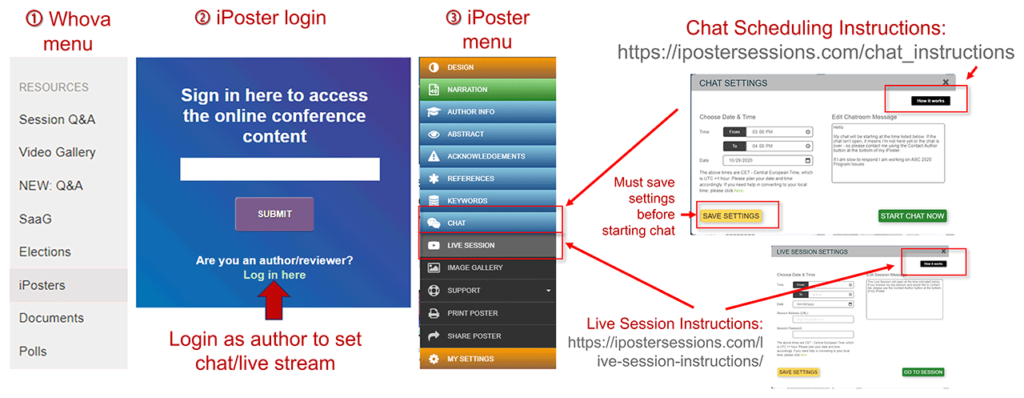
Detailed instructions for setting up the Live Chat session can be found here: https://ipostersessions.com/chat_instructions. You can also get to this help page via the “How it works” button in the chat setting window. NOTE: After setting the chat time, you must logout and log back into your iPoster editor to start the chat.
Detailed instructions for setting up a the Live Session can be found here: https://ipostersessions.com/live-session-instructions. You can also get to this help page via the “How it works” button in the Live Sessions setting window.
Note that the iPosterSessions platform is based in Sweden so all times must be entered in CET (Central European Time) but ASC 2020 times are based on EDT for week 1 and EST for week 2. Your can find a time zone converter here.
Now some ground rules for the virtual ASC 2020 iPoster sessions:
Terms and Conditions
- Presenters agree to abide by policies for Abstract Changes, Corrections and Withdrawal, see below.
- All presentations must be in English and MUST be created using the iPosterSessions online software.
- Any author presenting at ASC 2020 must be a registered participant of the Conference. Speakers must register by October 1, 2020 to ensure enough time to build your virtual poster. The registration fee includes one presentation and one manuscript submission. Additional presentations and/or manuscript submissions may be purchased for an additional fee.
- All poster presentations must be completed (published) in the iPosterSessions platform by October 15, 2020.
- Presenters agree that the accepted abstract and any supplemental material uploaded by the presenter may be published and available to the public via the ASC 2020 Conference Platforms which will be accessible via mobile devices and the Internet.
- All presentations will be reviewed for technical content. Only material that corresponds to the listing in the published program may be submitted for presentation. Presentation management staff will be instructed to block submission of material different from that given in the published program.
- Poster presenters are asked to be available live and in person for attendees to chat with during the scheduled live poster session discussion time slot assigned to their presentation. Detailed information on live session discussions will be sent to presenting authors at a later date.
Abstract Changes, Corrections, and Withdrawal
- Publication of the program occurs on October 22, 2020.
- Abstract content changes to your accepted entry in the program, i.e. modification of title or body, must be submitted to the conference management and approved by the Program Committee before October 15, 2020. Please include your Abstract Control ID or Presentation ID in the subject line of your email.
- Minor corrections to your accepted entry in the program (e.g. spelling or grammar, author changes, changes to affiliations, changes to names, etc.) must be submitted to the conference management and will be accepted until October 15, 2020. Please include your Abstract Control ID or Presentation ID in the subject line of your email.
- After October 15, 2002, only requests to withdraw the presentation and changes to the presenting author will be considered.
- Changes to the presenting author can only be requested by the abstract submitter (usually the corresponding author).
- If you need to withdraw your abstract, please contact Centennial Conferences via e-mail. Please include the reason for withdrawing and give your Abstract Control ID or Presentation ID in the e-mail subject line.
Manuscript Consideration
- Authors are invited to submit a manuscript to the special conference issue of the IEEE Transactions on Applied Superconductivity (TAS). Manuscript submission is not a requirement of making a presentation at the conference.
- Presentation of your work in the published ASC 2020 virtual program is required for a manuscript to be considered for peer review. Only papers that are presented at ASC 2020 may be considered for publication. For posters, the word “presented” means that the poster of the accepted abstract is published on the iPosterSessions platform. Poster presenters are also asked to be available during the scheduled live poster session discussion time slot assigned to their presentation. If the poster is not published on the iPosterSessions platform, it will not qualify as being presented at the conference and thus the corresponding manuscript will not be considered for peer review for the IEEE TAS Special Issue.
Detailed Poster Presentation Guidelines
Presentation Guidelines
- Your poster must correspond to the title and content of the abstract you submitted.
- You will be able to choose from 9, easy to use, templates and your iPoster can include:
- high-resolution images
- detailed charts and diagrams
- slide shows
- high definition videos
- audio files
- links to external data sets and other dynamic content
- Participants will be able to scroll through your iPoster content, click on images to enlarge them, watch and listen to video and audio files – including poster narrations – and explore your links to additional content on other websites.
- Plan your poster to be in logical sequence, i.e. introduction, study design and methods, data collected, conclusion.
- Do NOT create or print a paper or fabric poster. This presentation format is all digital and the only presentation that will be utilized is the one created in the software.
- You can build your poster but your poster will not be published until you are registered for the conference.
- It is NOT acceptable to merely post a copy of your paper. Such presentations will be marked as a “no-show” presentation.
Previewing your iPoster
A link can be created and shared with your co-authors for previewing your fully functional iPoster while you are editing it.
Recommendations for Presentation Clarity
- A concise and to-the-point title.
- Organized to guide the observer through information in a logical order.
- Provides the motivation, objectives and approach of the research.
- Summarizes the key results and highlights the impact of the work.
- Proper use of colors, graphics, figures, text and white space.
- Moderate use of long text blocks.
- Proper text scaling for comfortable viewing from a distance of about 3 feet (~ 1 meter).
- Efficient use of graphics to convey complex information.
Recommendations for Technical Merit
- The work presented is novel (e.g., novel material, novel device, novel conversion mechanism, novel theoretical approach, novel characterization method, etc.).
- Systematic analysis conducted to arrive at results.
- Conclusions supported by the data.
- #1: Remember iPosters are designed to be multi-media, embrace the online capabilities, do not try to create an old-style printed poster.
- #2: Logos – as many as you like: You can add as many logos as you like to the iPoster logo slot without cluttering up your poster. The logos will cycle through each one.
- #3: Wide logos are trickier, if you want them to be full height but still fit in the square aspect iPoster location consider creating a scrolling animated gif, this is a simple process if you have access to Photoshop. Alternatively create your own 1920 x 1080 background and incorporate your logo in that.
- #4: Subscripts and Superscripts in the title: Used Unicode characters for superscripts ¹ ² ³ ⁴ ⁵ ⁶ ⁷ ⁸ ⁹ ⁰ ad subscripts: ₁ ₂ ₃ ₄ ₅ ₆ ₇ ₈ ₉ ₀ (you may be able to copy and paste from this page or use your operating system’s character map). Other useful superscripts: ⁺ ⁻ ⁽ ⁾ ⁱ ⁿ and subscripts: ₊ ₋ ₍ ₎ ₒ ₚ ₓ
- #5: Use big images: The closer to them maximum as large as possible (up to 1920px x 1080px) the better the format will work for you.
- #6: Captions: if you want a caption in a specific location or format that is not available in the style you can always create the caption and image as one file by exporting as a single image from another application like PowerPoint or you could take a screenshot if you want to use a word processor.
- #7: Spelling: iPosters do not have a spell-checking capability. Consider creating you text in your favorite word processor and copying it into the text box.
- #8: Have fun! The organizers have already seen some cool submitted posters that make the most of the multi-media capabilities; see what you can do to make this remote experience engaging and interesting for other attendees.
More tips can be found here: https://ipostersessions.com/iposter-editor-quick-guide.